Finding the Best Job Scheduling Software for Your Service Business
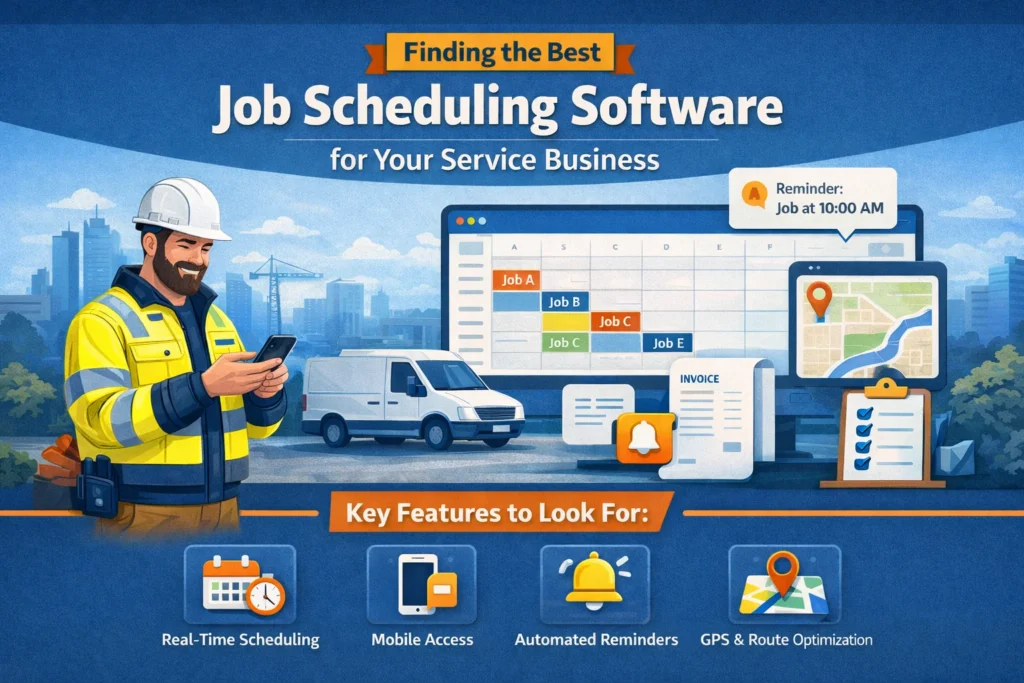
Job scheduling software helps businesses keep track of tasks, appointments, and employees. Whether you’re running a small business or a large service company, this software can save you time, reduce mistakes, and make your operations run more smoothly. In this article, we’ll explore what job scheduling software is, why it’s important, and how to choose the best one for your business. We’ll also address some common pain points and concerns, especially for those new to the software or those managing busy teams in industries like construction, plumbing, HVAC, or healthcare.
For service business owners, problems such as last-minute job order cancellations, double-booking of technicians, and delayed order payments can result in significant losses, consuming time and potential revenue. In the modern world, traditional ways of doing business are no longer sufficient; they are time-consuming, costly, and put a lot at risk for businesses.
This problem is commonly encountered by field service businesses, which lose approximately 140 hours of business time due to manual schedule errors. Field service technicians face this challenge the most, as they’re the backbone of service businesses, often dealing with scheduling conflicts, job mismatches, and miscommunication.
Let’s dive into why field service businesses, especially yours, need employee scheduling apps now more than ever.
The Challenges of Scheduling in Service Businesses
Field service businesses rely on job order schedules to efficiently maintain their operations. But when it fails to keep track of loyal customers, it can become a bigger problem.
Why Do You Need Job Scheduling Software?
Job scheduling software can be a game-changer for your business. Here’s how:
Saves Time: The software automatically assigns tasks and updates schedules, freeing you from manual scheduling. No more double-booking or confusion about who’s doing what.
Reduces Mistakes: By automating the process, you minimize the chances of errors like missed appointments or overworked employees. This is especially important in industries like healthcare or construction, where accuracy is crucial.
Improves Customer Service: Your customers will appreciate timely appointments and clear communication. With the right software, they’ll receive automated updates, reducing the chances of missed jobs and improving satisfaction.
Track Progress: You’ll have a clear view of whether jobs are completed, in progress, or delayed. This helps you stay on top of things and make adjustments when necessary.
Why Manual Scheduling is Holding Your Service Business Back
Job scheduling challenges for service businesses start when there is no solid job scheduling software, tool, or system in place.
This particular problem affects service technicians the most. According to LinkedIn, 74% of mobile workers report burnout in their respective jobs due to an increase in workload contributed by job scheduling mismatch.
Common issues in field service scheduling stem from overlapping jobs, customer no-shows due to inadequate communication, and even simple technician routing.
Because of this problem, many areas in the field service management industry are impacted:
Missed Bookings
When service businesses miss customer bookings, it results in revenue loss. It’s essential to invest in competent job scheduling software to ensure that everyone in the service team is notified of upcoming job orders.
Technician Burnout
Field service scheduling problems greatly contribute to the surge of technician burnout; it can become a nightmare scenario wherein only one technician gets the majority of orders while others don’t.
Approximately 66% of service technicians experience burnout at least once a month due to their jobs.
Low Customer Satisfaction
When a service company doesn’t adhere to a schedule, a customer may feel undervalued.
Customers, especially in service-driven industries, are reliant on their interaction with the business, which includes how the business values their time.
Manual scheduling can often lead to no-shows from technicians due to mix-ups, which may result in low customer retention and job satisfaction.
The Future of Service Business Scheduling and Field Service Management
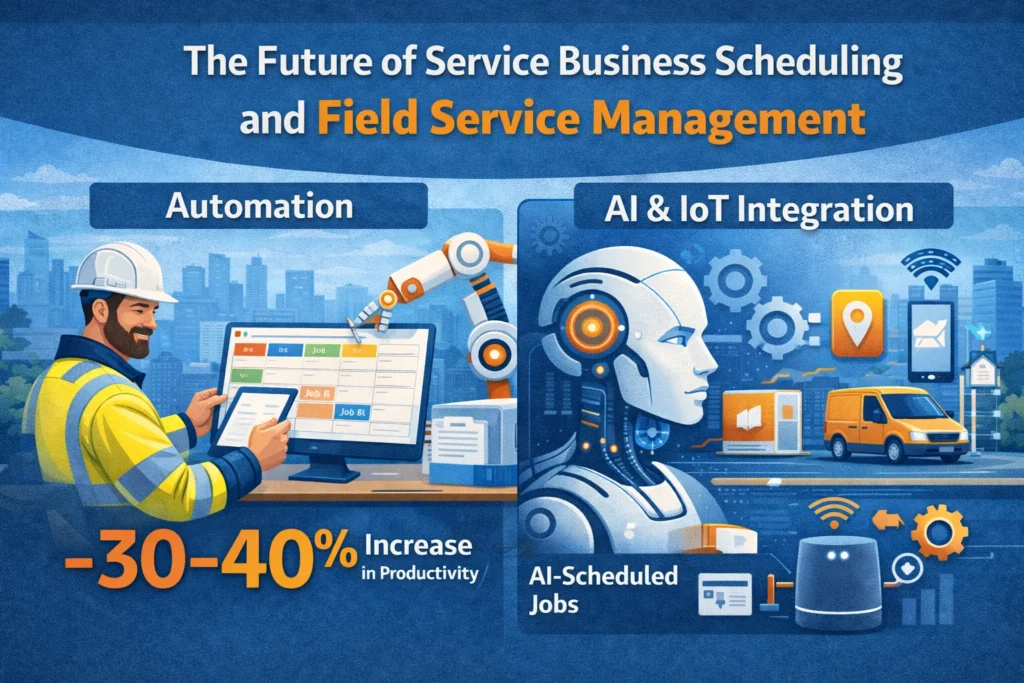
Shift to Field Service Management Automation
Automation is making waves in the field of field service management. In 2026, the rise of AI-driven scheduling and job workflows, as well as on-the-spot service demands, is expected to shift the FSM market.
The constant market increase in field service software, with many service businesses adapting to the change, has resulted in an estimated 30% to 40% increase in technicians’ productivity.
This shift has not only increased worker satisfaction but also led to greater revenue and higher profits for the service industry.
Integration of AI and IoT
The use of Artificial Intelligence (AI) and the Internet of Things (IoT) as a means for automated field service and job scheduling is triggering a positive disruption in the FSM market.
Field service management software connected with the following advanced technologies can automatically schedule jobs and service maintenance.
This technological development not only saves time and effort but also ensures that customers’ requests will be fulfilled, thereby increasing customer trust and loyalty.
Essential Features to Look for in Job Scheduling Software
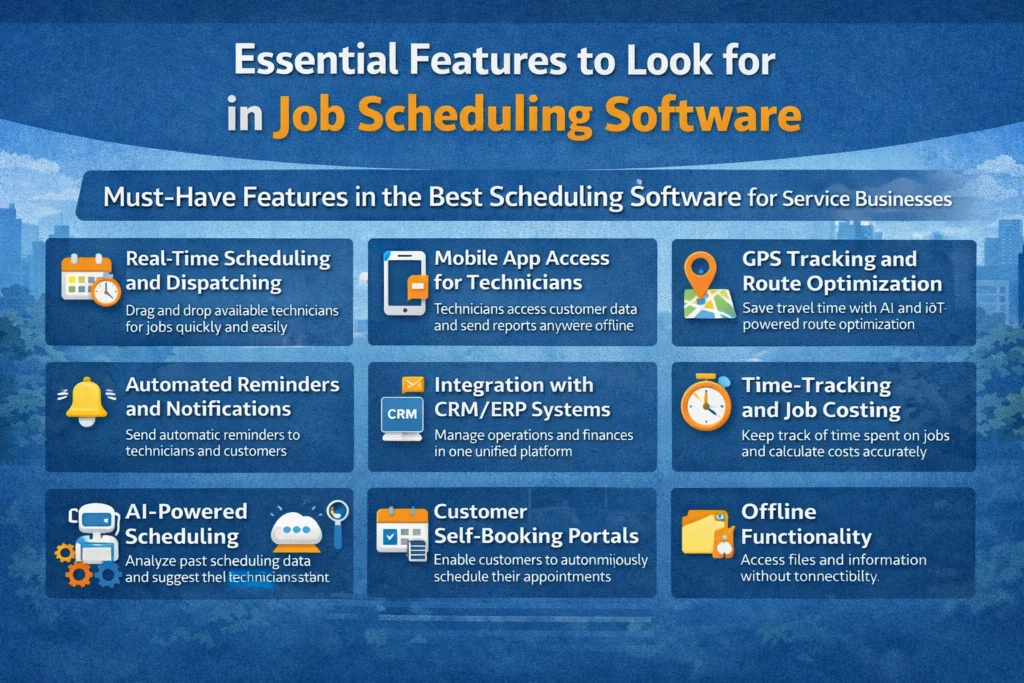
Now that we have learned that more service businesses have hopped on the move to field service and job scheduling software, what features do service businesses need to look for?
Here are the must-have features in AI job scheduling software:
Must-Have Features in the Best Scheduling Software for Service Businesses
- Real-time Scheduling and Dispatching: Service businesses are able to drag-and-drop available technicians for jobs that fit their skills and schedules at the business’s convenience.
- Mobile App Access for Field Technicians: A mobile application for technicians helps them access customer data offline, view important documents anywhere, and send reports faster.
- GPS Tracking and Route Optimization: The best scheduling tools for service businesses integrate AI, IoT, and route optimization technologies in planning to save travel time.
- Automated Reminders and Notifications: This feature enables push notifications that email, text, or even call your technicians and customers regarding their whereabouts and job progress.
- Integration with CRM/ERP Systems: The integration of FSM, CRM, and ERP systems creates a simple and simplified platform that manages operations, controls finances, and enhances customer relationships, all essential to services.
- Time-tracking and Job Costing: Look for field service management software that allows customers to schedule appointments at their convenience autonomously. This independence helps boost customer satisfaction and work quality.
- AI-Powered Scheduling Suggestions: This feature allows AI to analyze the business’s previous scheduling data and gives suggestions on which technician to pick for a customer for future scheduling needs.
- Customer Self-booking Portals: Look for field service management software that allows customers to autonomously schedule appointments at their convenient time. This independence helps boost customer satisfaction and work quality.
- Offline Functionality: Being able to access files, documents, routes, and other important information for both technicians and customers is an important feature to look for.
- Performance Dashboards and Reporting: You can track a service technician’s performance from reports and customer ratings from previous transactions. The best field service management tools compile this information in an easy-to-read manner.
With these features in mind, let’s review the top job scheduling and field service management contenders.
Top Job Scheduling Software Reviews for Service Businesses
We have uncovered the features to look out for in service business scheduling applications. Now, let’s look at the best employee scheduling apps of 2026.
Top Picks for 2026
| FSM Software | Features and Pricing | Pros | Cons |
|---|---|---|---|
| Tillerstack |
- Tillerstack provides enterprise-grade FSM - Real-time dashboard monitoring. - Predictive dispatching features. - Costs $25/month. |
- Provides strong AI integration for FSM tools | - Longer learning process |
| Housecall Pro |
- Comprehensive, all-in-one solution for home services. - Great with online booking. - Costs $49/month. - 4.7/5 rating from Capterra. |
- Allows notification customization and tools for revenue. | - Only allows limited AI integration. |
| Jobber |
- Great for quoting and scheduling customers. - Excellent customer hub and review application. - Costs $69/month. |
- Strong mobile application for clients and technicians. | - Does not fully support offline mode. |
| Connecteam |
- Great for time-tracking projects and technicians. - Costs less than usual FSM software: $29/month. - 4.3/5 from PMP. |
- Easily moves around schedules and technicians based on availability. | - Few geospatial features, not ideal for real-time tracking. |
| FieldPulse |
- Great for technician dispatching. - Offers many technology integrations. - Costs $65/user/month. - 4.7/5 from G2. |
- Provides a comprehensive member performance dashboard. | - Has AI integration but not as deep as other FSM software. |
| ClockShark |
- Provides GPS clocks for real-time location tracking. - Great job costing estimation. - Costs $10/user/month. |
- Focused on the construction industry. | - Provides less automation than other FSM software. |
| ServiceTitan |
- Perfect for enterprise scaling and marketing. - Costs vary depending on business needs. - 4.5/5 from G2. |
- Gives advanced analytics reports on provided services. | - Can be costly for start-up businesses. |
From this list, both FieldPulse and Jobber seem like a perfect fit for service businesses that are still growing but require multiple services; they offer the same features, but FieldPulse is the more cost-effective alternative.
Tillerstack, given its features and pricing, is the best-fit field service management software for small businesses, affordable and adaptable to your service business needs.
Now that you’ve seen the options, how do you pick the right one?
How to Choose and Implement the Best Scheduling Software
If you’ve already chosen the best scheduling software for you from the list above, here’s how to set up job scheduling software based on your needs:
Step-by-Step: Selecting and Setting Up Job Scheduling Software for Your Service Business
Assess Business Needs
Look into your business’s team size and the service you offer. Is your service an HVAC business, or are you an on-call plumbing team?
The number of technicians you have also affects the integrations you need for your service business scheduling software.
AI-powered employee scheduling applications provide predictive scheduling features based on your technician’s skills, setting them up for the perfect client.
Trial Top Picks
It may be hard to choose the best field service management software for your business; it’s easier to screen your top picks and ask for a free trial.
Prioritize applications that provide mobile access to your field technicians. A free trial period enables you to assess if an FSM software is the right one for your team.
Train Your Team
Once you’ve finally decided on one, allow time for adaptation and expertise. Provide a service manual for your teams and train them on the integrations added.
Start with small things like how to track locations using GPS or how to add their names to a job order placed.
Measure ROI
To test the efficiency of your chosen job scheduling software, plan a test run using it. From job order placement to the end of the job order, track the time, cost, and smoothness of the whole process.
Implementation Tips and Best Practices
-
Train your team properly before rollout
A test run is always needed when you’re dealing with something new, especially when it’s technology used by a lot of people.
There will be questions on how to use field service management software properly. Older team members may have learning gaps in understanding how it works.
Give your team some time to adjust to the software while consistently preparing for test runs.
-
Start with a pilot project
Multiple test runs may not guarantee your team’s easy adoption of the process. Allowing them to grasp new technology with real customer interaction fully will help them learn.
A pilot project, with some of your loyal customers, will definitely guide them through the process. This will be a knowledgeable experience for both customers and the team.
-
Track KPIs
Key Performance Indicators (KPIs) are a great feedback tool, not only for your technicians but also for the whole business operation with FSM software as well.
Compare KPIs, which include job completion time, technician productivity, and customer feedback, from when you were not using any job scheduling tools versus when you do.
This provides a comprehensive analogy of where you improved and what’s left for improvement.
-
Regularly review and change workflows
When you feel a process is not serving its purpose for your business anymore, constantly look for ways to change how you do things in your service business.
This improves the way your team works and interacts with each other, which will bleed into customer service and satisfaction.
Benefits of Using Job Scheduling Software
Job scheduling software isn’t just a tool, it’s a way to make your business more efficient. Here’s how:
-
Efficiency: Your team will save time with automatic scheduling and updates.
-
Better Communication: Employees and customers will stay informed about appointment times, reducing confusion and delays.
-
Improved Resource Management: You can see who’s available and assign the right people to the right jobs.
Common Mistakes to Avoid
Before finally settling on the best employee scheduling apps for you, here are some things to look out for:
Avoid These Pitfalls When Choosing Scheduling Software
- Choosing Based on Price: A pricier field service management software does not always provide the best tools needed for your business. It will always depend on your business requirements first.
- Neglecting Integration: AI-powered tools are the newest market investment, and for good reason. A lot of AI-integrated FSM software offers a better job than those without because of its predictive technologies, making operations better.
- Too Many Features: Not all features provided by an FSM software provider are applicable to your business. The needs of a telecommunications provider differ vastly from the needs of an HVAC service business.
- No Employee Onboarding: Even when your team consists of tech-savvy people, do not always assume that they can adapt to new technology easily. Software catered to a specific industry may not always be the same for everyone.
Streamline Your Service Business Today
Job scheduling software provides business efficiency and transparency to the operations of your business. In the year 2026, automation of the service industry is a pressing need.
This leads to better communication within the team that also seeps into their work ethics and performance, translating to better customer satisfaction, and in the end makes loyal customers.
Find the best job scheduling software now, and contact Tillerstack today!
