How to Maximize the Benefits of Mobile Workforce and Field Service Management

Purpose and Problem-Solution
Businesses have difficulty managing remote teams using mobile technology to provide timely services. You need good strategies and tools to meet the needs of these mobile workers.
Mobile workforce management (MWM) and field service management (FSM) are great ways to deal with these problems.
Defining Mobile Workforce and FSM
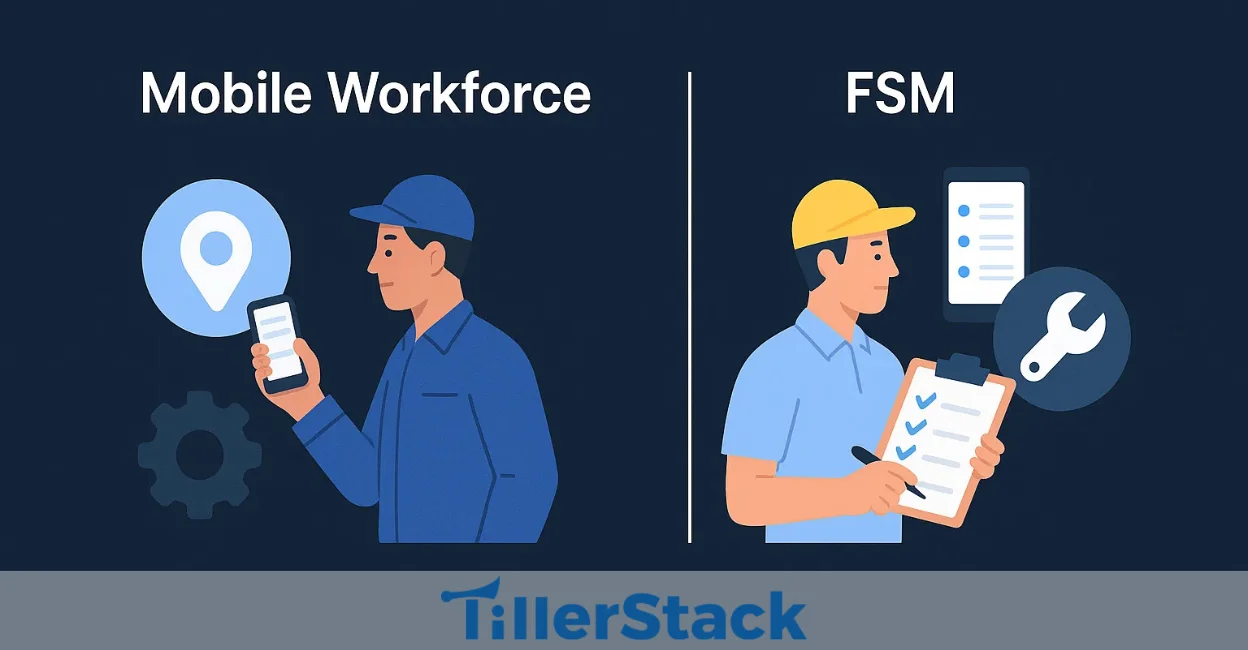
Mobile workforce refers to employees who work from home or in the field and use mobile technology to do their jobs.
Field service management (FSM) organizes on-site jobs like repairs, installations, and maintenance. Since 2020, 70% of service firms have adopted mobile tools to boost operational efficiency.
Rising Demand and Key Benefits
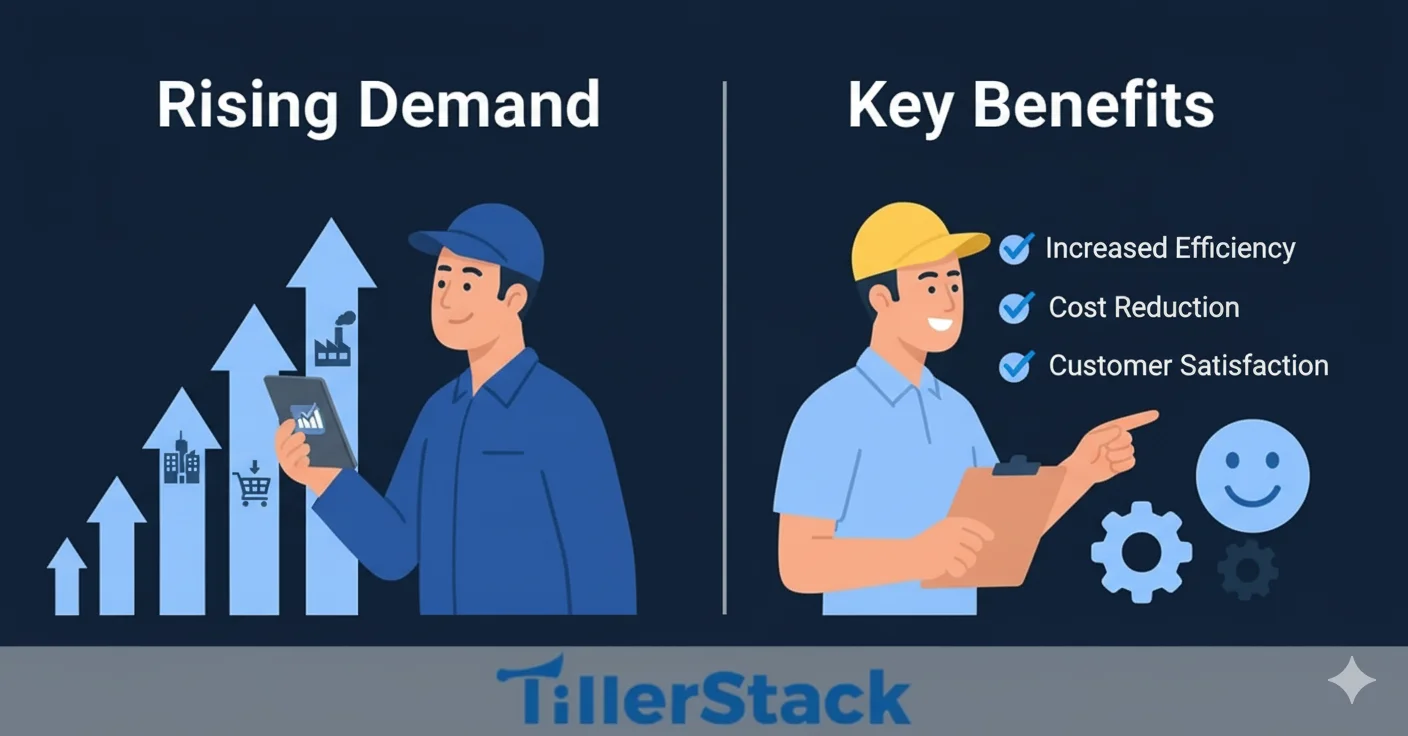
Customer demand for fast, accurate service has driven mobile tool adoption. Companies say better scheduling and resource allocation can boost productivity by 20% to 30%.
MWM and FSM also make employees happier and lower the costs of running the business.
To get the most out of MWM, you must use strategic software integration and talk to each other in real time. Overcoming operational problems makes the workforce more flexible and leads to better results.
Read on for actionable tips to optimize your mobile and field teams effectively.
What Is Mobile Workforce Management?
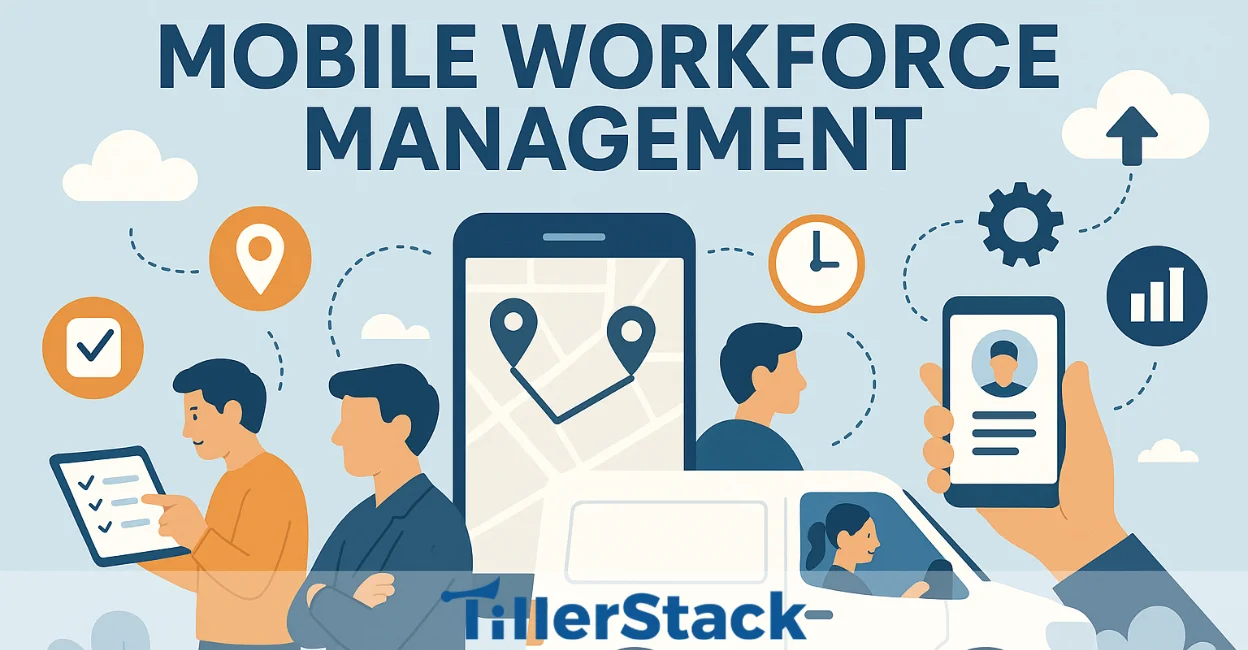
Mobile Workforce Management (MWM) means organizing workers outside the office using apps and tracking tools. It helps managers see where employees are and what they are doing.
MWM fits into daily work by streamlining schedules, communication, and task tracking. Employees get updates and tasks right on their mobile devices. Managers adjust plans quickly based on real-time information.
Unlike traditional office management, MWM supports workers who move between job sites. It focuses more on flexibility, real-time updates, and location tracking. Office management usually deals with fixed workstations and regular hours.
What Is Field Service Management?

Field Service Management (FSM) means taking care of all aspects of on-site service work, from beginning to end. Companies often have trouble managing field services, like sending technicians to customers’ homes. Field service management ensures that these services go as planned and that customers get the assistance when necessary.
1. Key Features of FSM
Key parts of FSM include scheduling and dispatching workers to jobs quickly and tracking assets like tools and inventory. It also involves making sure workers follow safety and regulatory standards. These actions keep field operations running efficiently and safely.
2. AI Integration in FSM Technology
FSM will change with new AI and automation tools to allow tasks to be done faster. This technology helps teams plan better and solve problems on the spot. These advances improve service quality and save time for everyone involved.
Mobile Workforce vs. Field Service Management: Key Differences
When choosing, it’s helpful to know the differences between Mobile Workforce Management (MWM) and Field Service Management (FSM). Each has its own strengths and weaknesses.
Here is a simple comparison to help you make your choice:
Key Benefits of Mobile Workforce Management
| Aspect | Mobile Workforce Management (MWM) | Field Service Management |
|---|---|---|
| Focus | Scheduling and managing people | Managing physical tasks and assets |
| Key Features | Tracking with GPS and mobile apps | Planning routes and keeping track of compliance |
| Primary Benefit | Makes workers more productive | Improves customer satisfaction |
| Pros | Flexible and real-time employee updates | Ensures job and asset accuracy |
| Cons | Depends heavily on connectivity | Can be complex due to various assets |
| Best Use | Teams are always on the move | Planning routes and keeping track of compliance |
Mobile workforce management boosts productivity by automating scheduling and cutting down on administrative tasks by 22%. Employees pay more attention to the most critical tasks.
It also makes employees happier by giving them clear schedules and better communication. When workers feel supported, they stay longer and perform better.
Customers also benefit from real-time updates on arrival times and job progress. Clear communication builds trust and makes service better. Happy customers with your business often stay loyal and tell others about it.
Finally, optimized routing reduces travel time and fuel costs, saving money. Efficient resource use means less waste and better scheduling. These savings improve the bottom line and support sustainable growth.
Key Benefits of Field Service Management

1. Work Order Optimization
Field service management makes it easier to process work orders and ensures that teams follow essential rules. Studies have shown that FSM systems helped hospitals better plan staff schedules and make fewer mistakes.
2. First-Time Fixes
More first-time fixes happen when scheduling tools are better, which saves time and money.
Studies in the financial services sector demonstrate that mobile workforce management has enhanced productivity and customer satisfaction. When technicians are prepared, customers get faster and better service.
3. Ease of Expansion
FSM also supports business growth by making operations scalable and flexible. For example, banks in Nigeria saw growth and happier stakeholders after adopting mobile workforce strategies. FSM makes managing more workers and jobs easier as companies expand.
Top Mobile Workforce and FSM Software in 2025
1. Top Mobile FSM Tools
- TillerStack – Many people like TillerStack for managing mobile and field service teams. It makes it easy to plan things and track them with GPS. Many businesses like how easily it works with accounting and ERP systems.
- Salesforce Field Service – Salesforce is a solid solution for large companies that use Salesforce CRM. It monitors employees while managing jobs in real-time within the system and efficiently allocates the personnel to tasks.
- ServiceTitan – For contractors who do construction and maintenance for homes and businesses, ServiceTitan is an excellent choice. ServiceTitan also has intelligent scheduling and in-depth reporting. It also integrates with accounting systems like QuickBooks or Sage Intacct.
- Connecteam – Connecteam makes it easy to manage deskless workers with mobile tools. It helps with scheduling, keeping track of time, and talking to your team. It also connects to well-known apps like Zapier and Gusto.
- ServicePower – ServicePower excels in handling employees and freelancers equally. It facilitates job scheduling and dispatching. It works well with a lot of accounting and parts vendors.
2. Feature Comparison
To compare their features, refer to the table below for a quick overview.
| Feature | Tillerstack | Salesforce Field Service | ServiceTitan | Connecteam | ServicePower |
|---|---|---|---|---|---|
| Scheduling | AI-driven, real-time scheduling and optimization | Advanced scheduling with AI dispatch | AI-powered scheduling optimization | Employee scheduling & shift planning | AI-powered scheduling & dispatch |
| GPS Tracking | Real-time GPS tracking and route optimization | Real-time GPS & route optimization | Technician GPS tracking via mobile app | GPS location tracking for workforce | Integrated real-time tracking |
| AI Dispatching | AI-based dispatching for efficient job assignment | AI-driven dispatch algorithms | AI-powered dispatch logic | Workflow automation with AI | Automated AI dispatch |
| Integrations | Integrates with ERP, CRM, QuickBooks, Intacct | Deep Salesforce ecosystem; open APIs | Integrations with QuickBooks & Sage | Integrates with Gusto, Zapier, Lightspeed | Accounting & vendor integrations |
| Mobile App | Comprehensive mobile solution | Mobile app for field access | Mobile scheduling & tracking | Mobile-first for deskless workers | Mobile access for contractors |
3. Pricing and Free Trial
- Tillerstack: Custom quotes; free trials or demos available.
- Salesforce Field Service: Enterprise pricing; demos are available on request.
- ServiceTitan: Custom pricing; free demos offered.
- Connecteam: Free plan for 10 users; paid tiers scale with features.
- ServicePower: Custom pricing by workforce model; free demos available.
Challenges in Mobile Workforce and Field Service Management
Many teams have trouble tracking what remote workers are doing in real time. Not being able to thresh things clearly can cause delays and confusion, and without precise progress tracking, it’s hard to manage workloads well.
Keeping up with compliance and security is tough when workers are mobile. Businesses must protect sensitive data and follow labor laws carefully. Failure to do so risks fines and damaged reputations.
The Challenges of Legacy Systems
Older systems don’t always work well with new tools for mobile workers. Integration challenges slow down adoption and hurt efficiency. Businesses need software that works well with what they already have.
It costs money and time to teach employees how to use new technology. Some employees resist change, making getting everyone on the same page harder. You can get through these problems with the right help and patience.
FSM Best Practices for 2025
1. Flexible Scheduling & Dynamic Dispatch
Use schedules that change automatically based on traffic, cancellations, or delays. FSM platforms should reschedule in real time. AI-powered dispatch engines help you find the right tech based on their skills, location, and urgency.
2. GPS & Visibility in the Field
Real-time GPS tracking translates into more accurate dispatching and more rapid response. It involves tracking where the technicians are, their route, and all missed or late appointments.
3. Blended Workforce Model
Employing a mix of full-time staff and contractors is always advisable to meet the increased demand. Companies must compile a database for specific tasks to be tackled by the appropriate personnel. A combination of workforces enables services to be better controlled.
4. Mobile & Self-Service Communication Tools
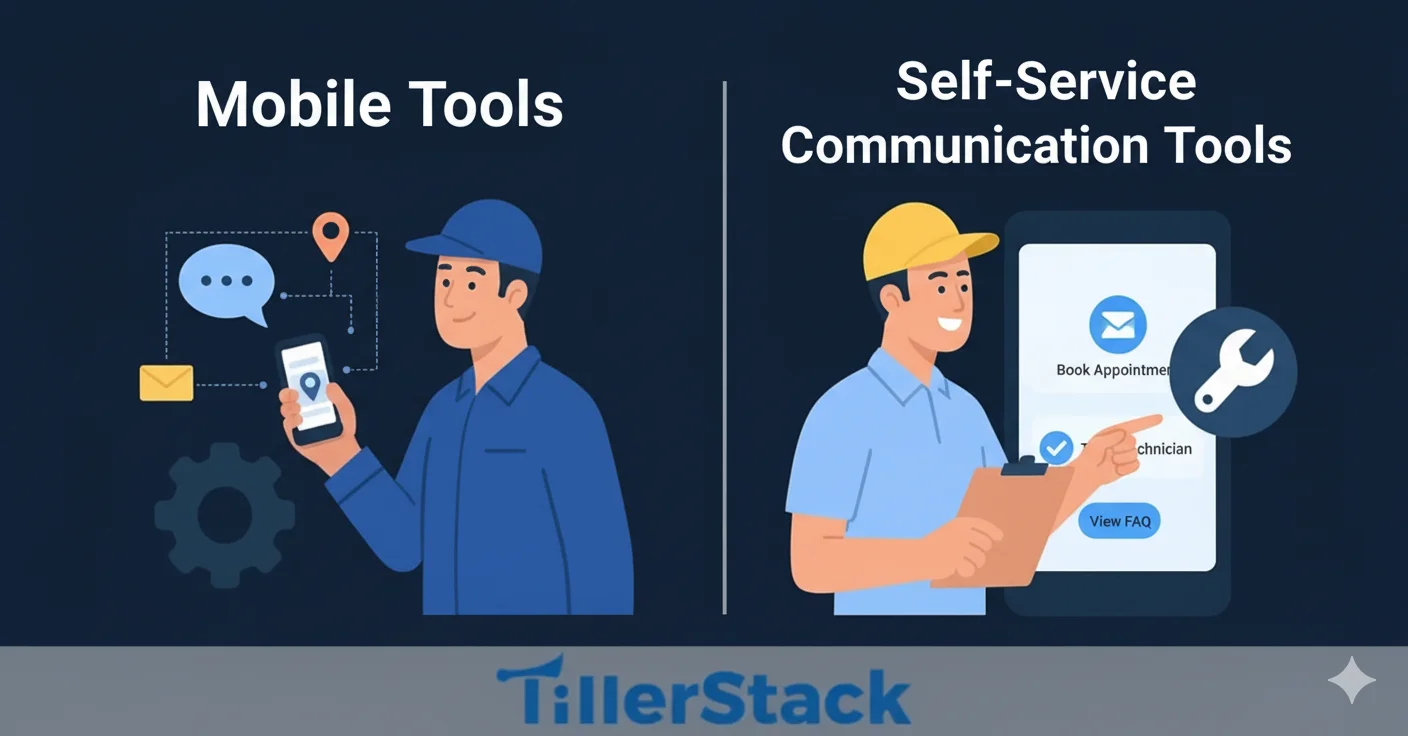
Give field crews apps that let them get updates immediately, do things independently, and share job information. Better communication reduces mistakes, raises morale, and raises the rate of first-time fixes.
Proven Strategies to Maximize Efficiency
Predictive analytics has been effective in helping many people reach their destinations by spending less on fuel. At the same time, it speeds up the time taken to send the technician to the customer.
The work orders are assigned automatically to people with the right skills so that they stay on schedule. It gives managers more time to deal with bigger problems.
Track key metrics like first-time fix rates. Knowing this helps improve service quality and customer satisfaction. Good tracking also spots areas needing improvement.
Technicians should be given mentoring program opportunities. It retains their skills and raises levels of confidence. A well-trained staff delivers outstanding work and stays longer.
Future Trends in Mobile Workforce and Field Service Management (2025 & Beyond)
AI will be able to dispatch things on its own more often. The systems automatically learn from past jobs and match skills, location, and urgency. That makes responses faster and cuts down on wasted travel.
Green routing has become increasingly popular in addition to ordinary transport routes. A growing number of companies demonstrate more and more economic and environmental benefits.
With the introduction of augmented reality (AR), remote learning becomes easier, and providing remote assistance is possible. So technicians can be given skills at a distance via AR overlays by real experts.
Gig economy integration will expand. FSM platforms will allow freelance and on-demand techs to plug in safely and efficiently.
How to Implement Mobile Workforce and FSM Solutions
1. Step-by-Step Rollout Guide
Start with a pilot in one region or with one team. Validate your workflows, tools, and feedback before rolling out fully. Expand by increments so you can remedy issues early.
2. Assess Current Gaps & Choose Software
Look at weak spots: delayed dispatch, poor integration, and missing data. Select software that fits those needs and connects with your current systems.
3. Measure Success with ROI Metrics
Set key performance indicators (KPIs) from the start, such as first-time fix rate, technician utilization, and SLA compliance. Keep track of those with dashboards or analytics tools. Look at results often and compare them to baseline metrics.
4. Overcome Resistance Through Change Management
It is essential to be involved with customers and operators within the team. It covers areas like developing the construct’s introduction and incorporating any possible feedback to meet changing expectations. Please provide them with some educational tools, a lot of knowledge, and some peer reviews.
Cost of Field Service Management Software in 2025
1. Average Price Ranges for Tools
The pricing of Field Service Management (FSM) software slightly varies depending on the features, with most FSM tools falling between the range of $50 to $200 per user per month.
Premium Field Service Management systems are priced at about $150 – $200 per user per month for enterprise use, but can still cost more upon purchasing premium add-ons.
2. Factors Influencing Costs (Users, Features, Customizations)
- A higher user count is relevant since dispatchers, technicians, and contractors require pay.
- More advanced capabilities include AI managing scheduling, optimum route setting, predictive analysis, and remote assistance.
- Implementing specific extensions, such as CRM, inventory, or mobile/offline, also increases the operational costs.
3. ROI Examples: 20-30% Productivity Gains
Implementations often lead to 20–30% more work getting done by technicians, thanks to automation and better scheduling.
The return on investment (ROI) from less travel time, fewer repeat visits, and a higher first-time fix rate usually pays off the initial cost in about 12 to 18 months.
Overcoming Common Challenges in Mobile Workforce FSM
1. Connectivity Issues & Offline-Capable Apps
Data loss is one of the most significant challenges of mobile teams in areas with poor or unreliable Internet. This constraint is solved by going for offline-enabled applications that keep users’ data on the machine.
2. Tillerstack’s Offline Compatibility
For instance, TillerStack’s mobile app has an offline mode that turns on when the network connection is weak or unavailable. While offline, users can see order data, documents, and deployment information. When they come back online, they can sync.
3. Salesforce Field Service’s ‘Offline First’
Salesforce Field Service has “offline-first” mobile apps so workers don’t have to wait when they lose connection. These features help keep things from getting messed up with scheduling, visibility, and backups based on paper.
4. Team Member Resistance: Clear Policies & Empathy Training
It is common to be unwilling to change because things can turn out wrong. They do not understand or appreciate the advantages or fear the potential responsibilities.
- Clear policies help by saying what, when they will happen, and how FSM will support jobs.
- The leadership program includes techniques that train managers to understand their employees’ concerns, listen to them, and offer assistance.
For instance, if front-line employees can participate in the formulation and planning process, they are more motivated or self-assured. In addition, consider how using such methodologies reduces bureaucratic work and helps stakeholders comprehend the course of events.
5. Security via Encrypted Tools
To ensure the safety of customer data and business operations:
- FSM systems encrypt data while it is being sent and stored to keep customer information and business operations safe.
- Role-based parameters are also a good way to keep people who shouldn’t be in certain positions from accessing private information.
- Patch management is also crucial for finding and fixing security holes and keeping threats at bay.
Best Practices for Implementation
1. Choose the Right FSM/MWM Software
Think about processes that would help you integrate your accounting solutions. Processes or systems that are integrated minimize errors. TillerStack links with existing platforms, so data flows across your business.
Analytics matter for long-term success. Dashboards help you track technician performance, job delays, and customer satisfaction. TillerStack offers clear insights you can act on daily.
Try a free demo of TillerStack to see it in action.
2. Train Your Team and Monitor ROI
Good training helps your team feel comfortable. Start with onboarding sessions for dispatchers, techs, and support staff. Use simple examples that match their daily work.
Keep learning ongoing. Schedule refreshers and encourage workers to share what features help most.
Monitor results with clear metrics. Track first-time fix rates, travel times, and customer feedback. TillerStack makes these numbers easy to view and compare.
Review your progress quarterly. Adjust workflows based on what the data shows. Celebrating small wins helps everyone stay motivated.
Common Challenges and How to Overcome Them
1. Visibility and Communication Gaps
Challenge: It can be strenuous to keep track of remote teams in real-time for any reason. Most managers do not know the whereabouts of individual technicians.
Solution: Employ the FSM program that has integrated GPS tracking. It helps dispatchers immediately delegate duties to other technicians if some are busy.
Guideline:
- Choose FSM tools with built-in GPS and mobile apps that send live location updates.
- Enable real-time communication features (notifications, status updates, map view).
- Train field staff and dispatchers to use these features daily.
2. Compliance and Safety Issues
Challenge: Ensuring field teams always follow regulations is tough. Rules change, inspections are required, and field conditions vary widely. Many companies still rely on paper forms or delayed reports that miss violations or hazards.
Solution: Use mobile logging for audits, inspections, and compliance checks. A mobile audit app captures photos, timestamps, GPS tags, and lets users fill out safety checklists in real time. Offline capability means logs still happen without a signal; data syncs when the connection returns.
Guideline: Emphasize trust signals like “compliance in mobile operations.” Show real-world audit trails, GPS tags, and instant incident reporting. Use dashboards to share safety metrics with staff and customers, too.
Conclusion
Mobile workforce and FSM tools unlock the full potential of field teams. They streamline daily tasks, cut costs, and improve visibility. With the right software, businesses deliver faster, more reliable service every time.
FAQs Section
1. What is mobile workforce management?
Mobile workforce management (MWM) is a way to keep track of employees who are not at the company's main office.
The system simplifies communication between the managers and employees by enabling them to make schedules and time sheets. MWM enhances performance and delivers faster customer service by reducing service time.
2. What are the key benefits of field service management software?
Field service management software facilitates the scheduling process and enhances the ease and speed at which the workload is transferred.
Besides facilitating communication between the office and field personnel, the system enables real-time information exchanges.
3. How can AI improve mobile workforce efficiency?
AI makes mobile workers more productive by automating tasks like scheduling and dispatching, saving time and reducing mistakes.
It finds the best routes for field workers, which helps them finish their work faster and spend less money on travel. AI also gives teams real-time information and communication, which allows them to respond quickly.
4. What are common challenges in managing a mobile workforce?
Real-time tracking and last-minute scheduling are common problems when managing a mobile workforce. It can be hard to talk to people, especially in remote areas where the internet isn't always reliable.
Keeping employees safe, following labor laws, and getting them to use new technology are also significant problems.
5. How does FSM software enhance customer satisfaction?
Field service management software is designed to provide customers with specific arrival times. It also schedules technicians so that technicians can solve their issues in the first visit, hence promoting goodwill amongst customers.
6. Can mobile workforce tools handle blended teams?
Absolutely! The apps created to manage remote workers work well when dealing with a mixed team of employees and contractors.
Such applications contain plenty of features that are ideal for managing the workforce. This tool will ensure that all group members play a role in the clients' satisfaction.
7. What metrics should you track for FSM success?
Completion rates, customer satisfaction ratings, and travel distancing are critical when evaluating the efficacy of field service management (FSM).
Moreover, one can track productivity increases within personnel by viewing the results of schedule optimization and return on investment.
8. What is the future of field service management beyond?
The next step in field service management will be to use AI, automation, and adaptive labor as the main tools. It is essential because it allows businesses to react more quickly to market or law changes.
9. How does FSM software improve mobile workforce productivity?
Field service management software increases workers' efficiency by efficiently managing the scheduling and dispatching of tasks through general automation systems.
It fosters the completion of the correct type of company work, dependent on the availability and information from the workers on mobile devices.
10. What industries benefit most from FSM?
These industries use their resources better, have less downtime, and run their businesses more efficiently thanks to FSM technology:
- HVAC, plumbing, and electrical services
- Energy and utility industries
- Property management and construction
11. What KPIs should I track for mobile workforce optimization?
The most critical key performance indicators were the efficiency rates for technicians, resolution speed, and appointment timeliness. These metrics assist in scheduling and winning over clients via record-keeping of these figures.
12. How does AI help with FSM?
AI helps Field Service Management by optimizing scheduling and resource allocation to boost efficiency and reduce costs. It also supports real-time decision-making and predictive workforce planning.
Furthermore, AI-powered tools reduce errors, improve technician performance, and enhance customer experience by providing accurate job information.
13. Why invest in a mobile workforce for your business?
Investing in a mobile workforce increases business flexibility and allows employees to work from anywhere. It improves productivity by automating scheduling and enabling real-time communication.
Mobile workforce management also boosts customer satisfaction through faster, more reliable service and better problem resolution.
14. How can mobile workforce enhance customer satisfaction?
Mobile workforce management increases customer satisfaction by providing honest and up-to-the-minute arrival times and informing customers.
It is required to visit a customer once and fix a problem simultaneously, thus earning trust and commitment. It reflects the reason for the repeat business and the recommendation of the respective services.
